ASUS Laptop Ram Upgrade
ASUS Laptop Ram Upgrade
Introduction: Is your ASUS Laptop feeling a bit sluggish, struggling to keep up with your demanding tasks? A RAM upgrade could be the key to unlocking enhanced performance. In this guide, we’ll explore the benefits of upgrading your ASUS`s Laptop RAM and provide insights into the upgrade process.
Benefits of ASUS Laptop RAM Upgrades:
- Improved Multitasking: Run multiple applications simultaneously without a hitch.
- Enhanced Performance: Experience faster data access and application responsiveness.
- Better Handling of Resource-Intensive Tasks: Effortlessly manage tasks like photo editing, video rendering, and more.
- Performing the Upgrade: For ASUS Laptop models with user-upgradable RAM, the upgrade process typically involves removing a panel to access the RAM slots. Follow precise instructions provided by ASUS or consult online resources for step-by-step guidance. If you’re uncomfortable with the process, consider seeking assistance from a professional technician.

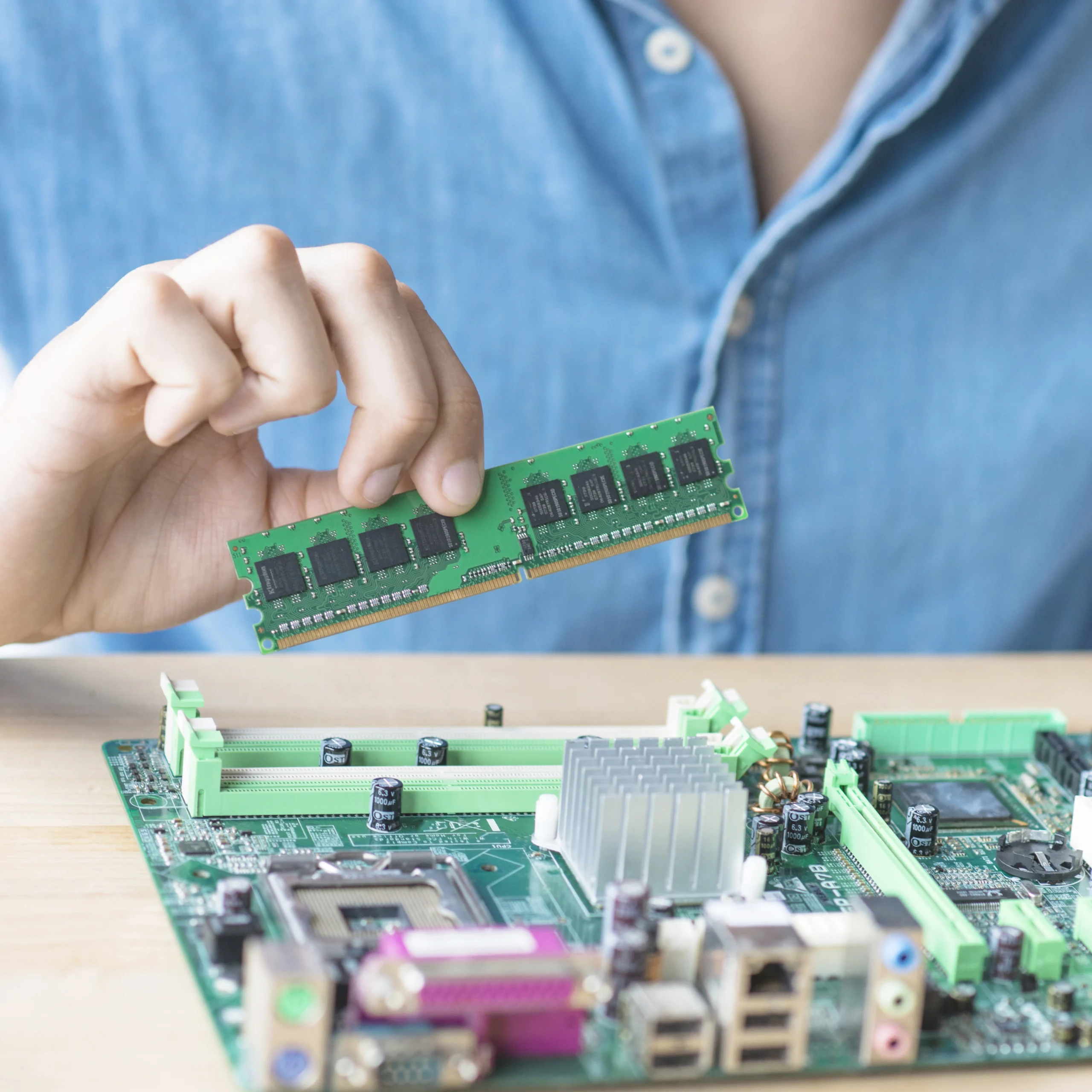
Boosting Performance: The Guide to ASUS Laptop RAM Upgrades
1. Understanding the Importance of RAM: RAM (Random Access Memory) is your ASUS’s Laptop short-term memory, essential for running applications and multitasking. Upgrading RAM can lead to improved speed and responsiveness, especially when handling resource-intensive tasks like photo and video editing.
2. Check Your Lenovo’s Laptop Compatibility: Before diving into a RAM upgrade, ensure your ASUS Laptop model supports user-upgradable RAM. Some newer models have soldered RAM, making upgrades challenging. Check your ASUS’s Laptop technical specifications or consult ASUS’s Laptop official documentation to confirm upgrade compatibility.
3. Identifying Your Current RAM Configuration: Determine your ASUS`s Laptop existing RAM configuration to understand how much memory is currently installed. This information is crucial for deciding the appropriate amount of additional RAM needed for your specific usage requirements.
4. Choosing the Right RAM Modules: Selecting compatible RAM modules is vital for a successful upgrade. Check the type, speed, and capacity supported by your ASUS Laptop. Opt for reputable brands and ensure the modules meet Apple’s specifications to guarantee optimal performance and reliability.
Conclusion
Investing in a ASUS Laptop RAM upgrade is a cost-effective way to breathe new life into your device, providing a noticeable boost in performance. Before proceeding, ensure compatibility and consider seeking professional assistance for a smooth upgrade process. Unleash the full potential of your ASUS Laptop with an upgraded RAM configuration tailored to your needs.
Note: If you’re uncertain about the upgrade process, trust the experts at eRepair for guidance and support. Consult with us or an authorized service provider to ensure a seamless and reliable ASUS Laptop RAM upgrade. Contact us at +971503902691
